Big news! Today, We’re excited to announce a new product – the Woocontacts Browser Extension
It's a major new product feature that makes
bookmarking contacts on the web even more faster, easier and fun. We’ve been
waiting to announce this new tool for weeks!
Our handy browser extension lets users save any contact they find on the web
in a click of a button, on
literally any website. And we think its the easiest and fastest way to
bookmark contacts anywhere on the web
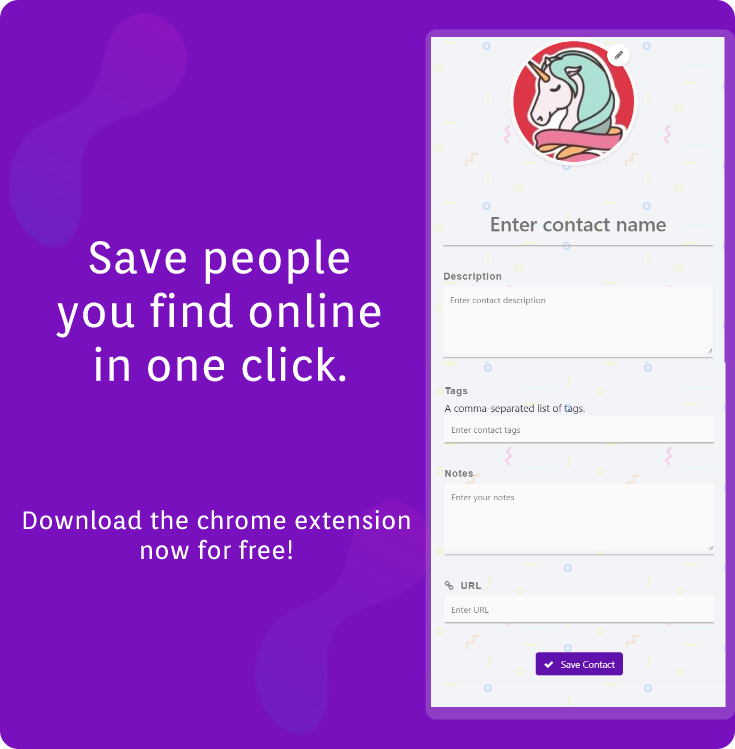
Why Build An Extension
Because Woocontacts users expect the absolute best on usability, features,
and a faster way to bookmark anyone on the web. That was impossible to
achieve without building our own extension.
Also, This extension has been a frequent request from LinkedIn users using
woocontacts, which is why the first version of this contact management
chrome extension is geared towards LinkedIn website entirely but it works on
other sites too.
The extension automatically fills in the contact information of any
connections or profiles on LinkedIn. It also tries to guess the contact
information on other websites. Other major popular platforms like (Twitter,
Instagram, Dribbble, Behance, Facebook, Deviantart, Github ,Producthunt &
more) will be supported in future versions.
Now LinkedIn users can retrieve contact information from the LinkedIn
profiles of their leads, investors, prospects or candidates. They get the
contact information in a click with the Chrome extension.
How to use the extension
1. Download the Chrome Browser Extension
2. Add Extension to Chrome - Click "Add to Chrome" then go to the Extensions
page in your Settings to make sure it downloaded correctly. This should be
the
same for Chrome, Brave and all other Chromium-based web browsers.
3. Visit any webpage of your choice.
4. Click on the Woocontacts logo. It should be at the icon right in the
browser
toolbar.
5. Login with your woocontacts account
6. It uses just the information available on the webpage, which you can edit
to
your taste
7. Start bookmarking!
Here's a video demonstrating how a connection is saved from LinkedIn website.
We will be adding capabilities over time, but this is a slick and useful app
in its current form. Ultimately, we built a browser extension that we
personally would want to use every day, and we made it free for our users.
Our users’ success is our success, which is why we’re constantly looking for
new ways to make remembering and organizing people on the internet more
fast, simple and fun.
For security, we do not request any permissions or collect any data about
your browsing experience. You can hide the app from the menu at any time by
right-clicking the icon — without disabling or deleting it entirely.
We have even more exciting, major announcements coming up in the next couple
of weeks for Woocontacts users. Stay tuned to our Twitter,
LinkedIn,
and
blog for
updates!
Just like our work here on Woocontacts, we’ll be rapidly building more
features for the Woocontacts Extension. We’d love to hear your feedback and
feature requests at info@woocontacts.co
We want to make it fast, simple, and fun to remember and organize people on the internet. Give woocontacts a try today!



comments
leave comment